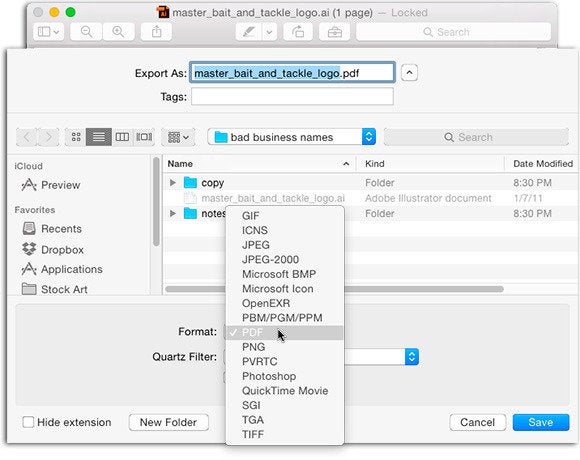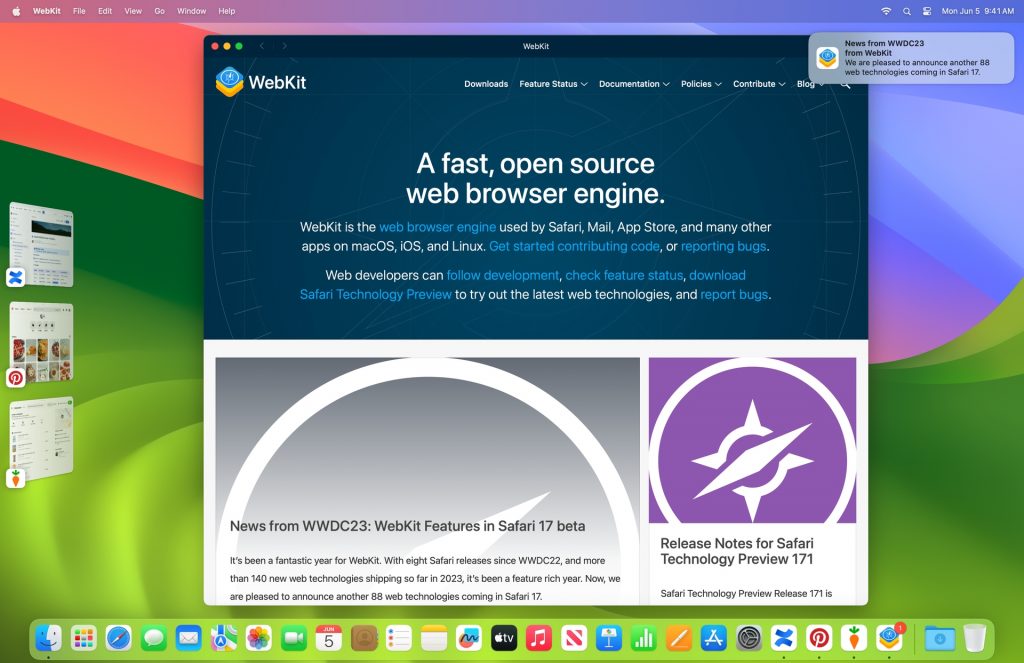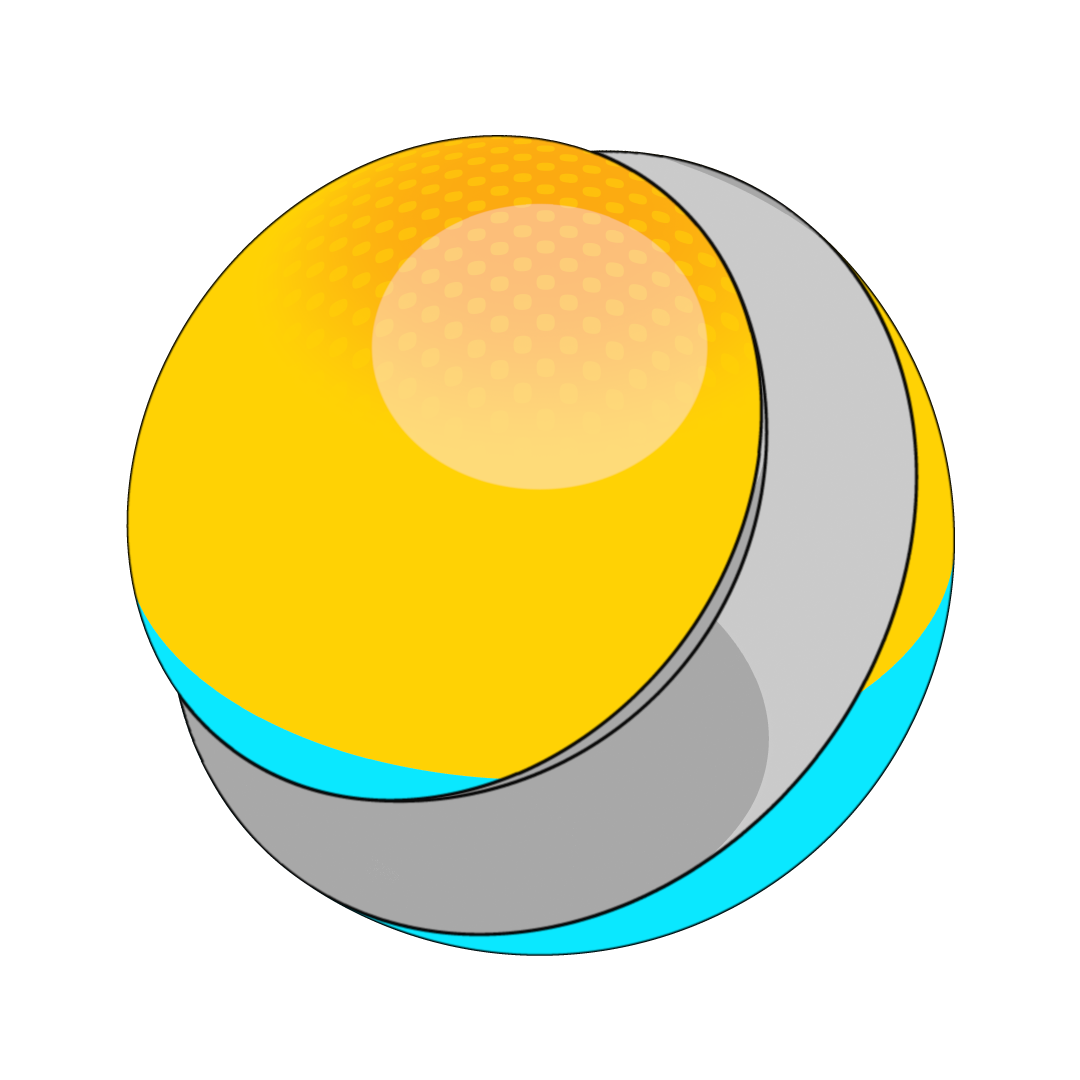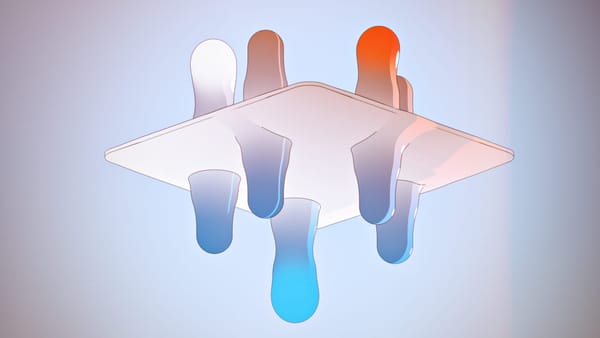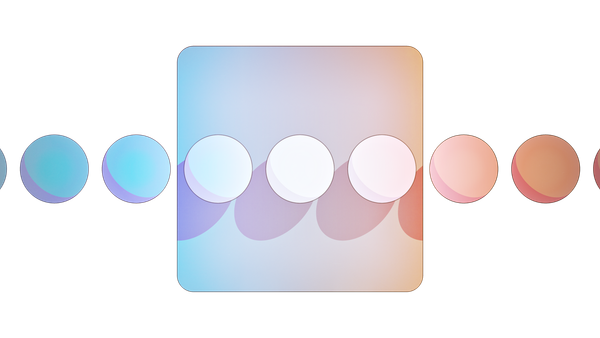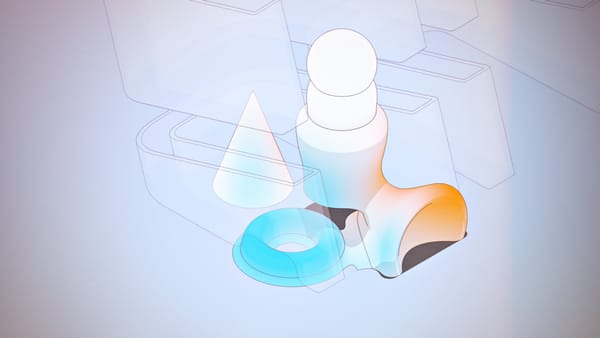Preview.app never ceases to amaze
When you open .usd in Preview, you can do some cool things with it
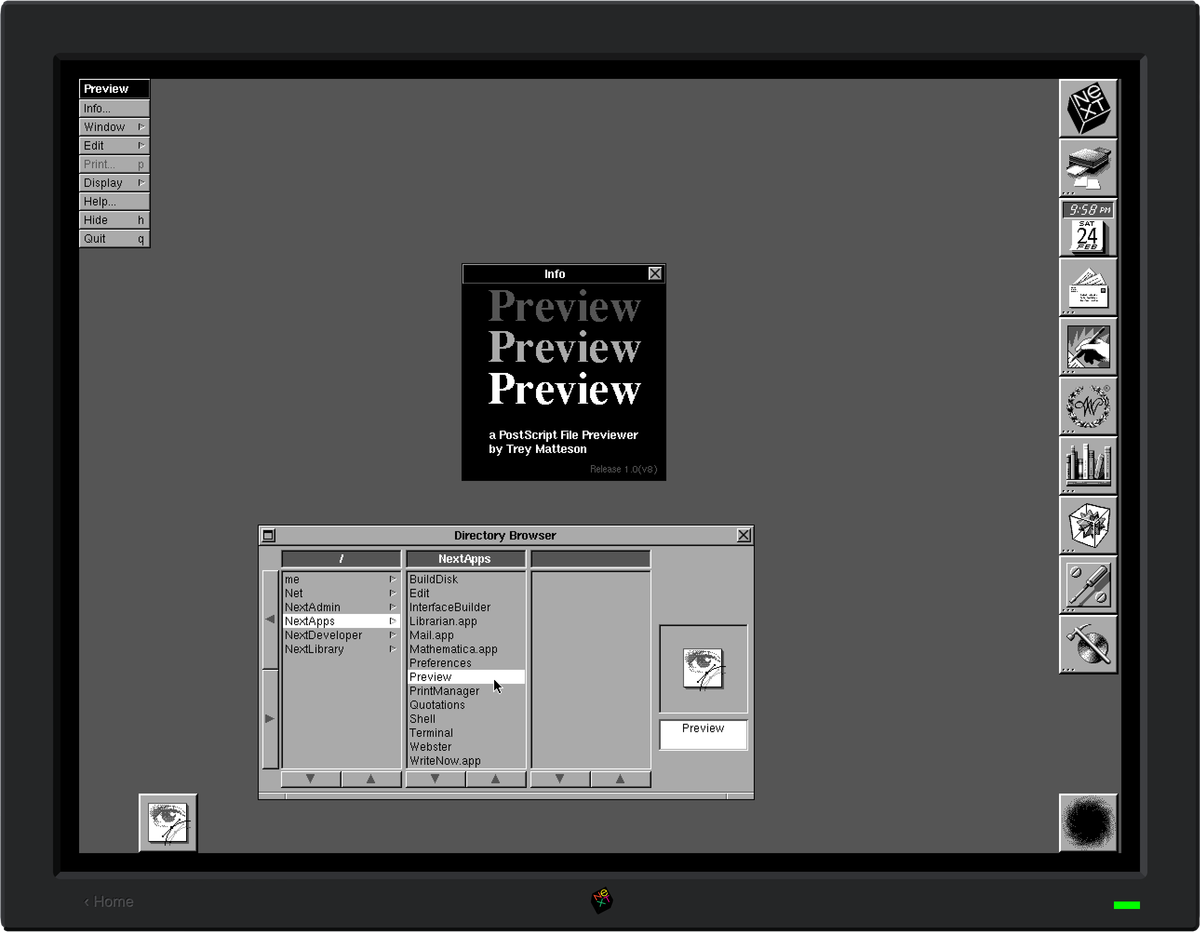
I tried to trace its roots and (of course) found references from the NeXTSTEP era. I couldn't locate anything earlier in 1989, but there it is: an app that has always been an impressive piece of software from its beginnings, previewing PostScript and consistently standing in the high-tech sphere. Until today, it's still an incredible tool, and when I discovered the way it deals with Pixar formats, I was genuinely neu-impressed.
Recently, I have been working with .usd files, particularly Apple's .usdz. As a visionOS developer, I regularly have to work with this format, and I often underestimate, or I'm simply too habituated to just press the spacebar and Quick Look. It's almost second nature to interact with a fully rendered 3D model, turning and zooming in, and while it can be a little glitchy at times, it's not less than extremely useful. But then there's Preview, which, well, previews a bit differently from Quick Look. I rarely walk down that route unless I need to capture a snapshot or something similar, and that's even a stretch.
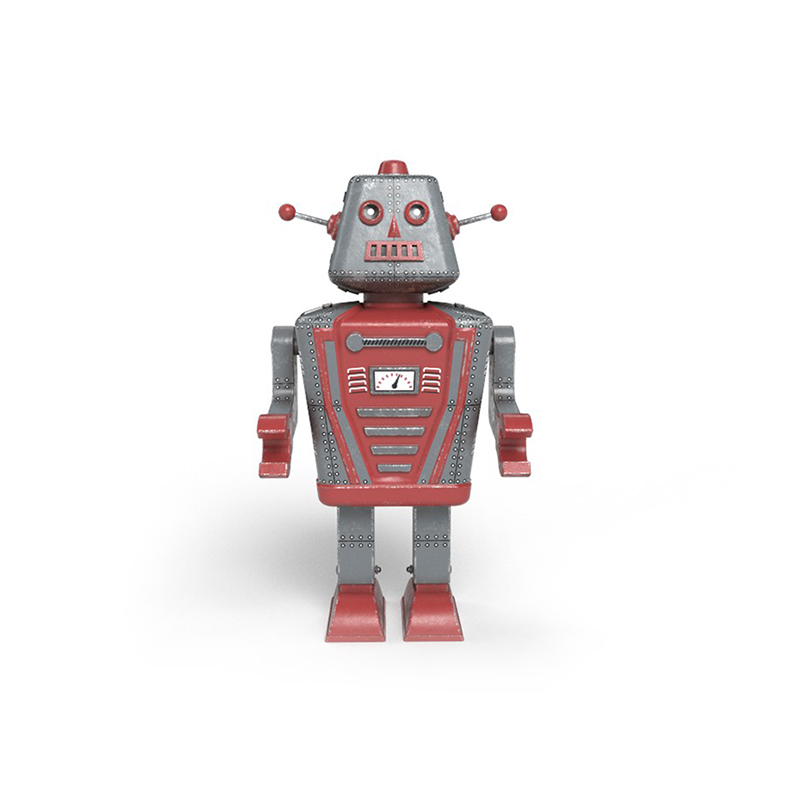
But here's the thing: I came upon this article that absolutely challenged my already good (although diluted) opinion on Preview. Initially, what it can appear to be an innocuous utility for dealing with .usdz, turns out far from that. I found out that you can inspect a 3D model's full structure, preview animations, and export it in various ways, textures, and partial selections.
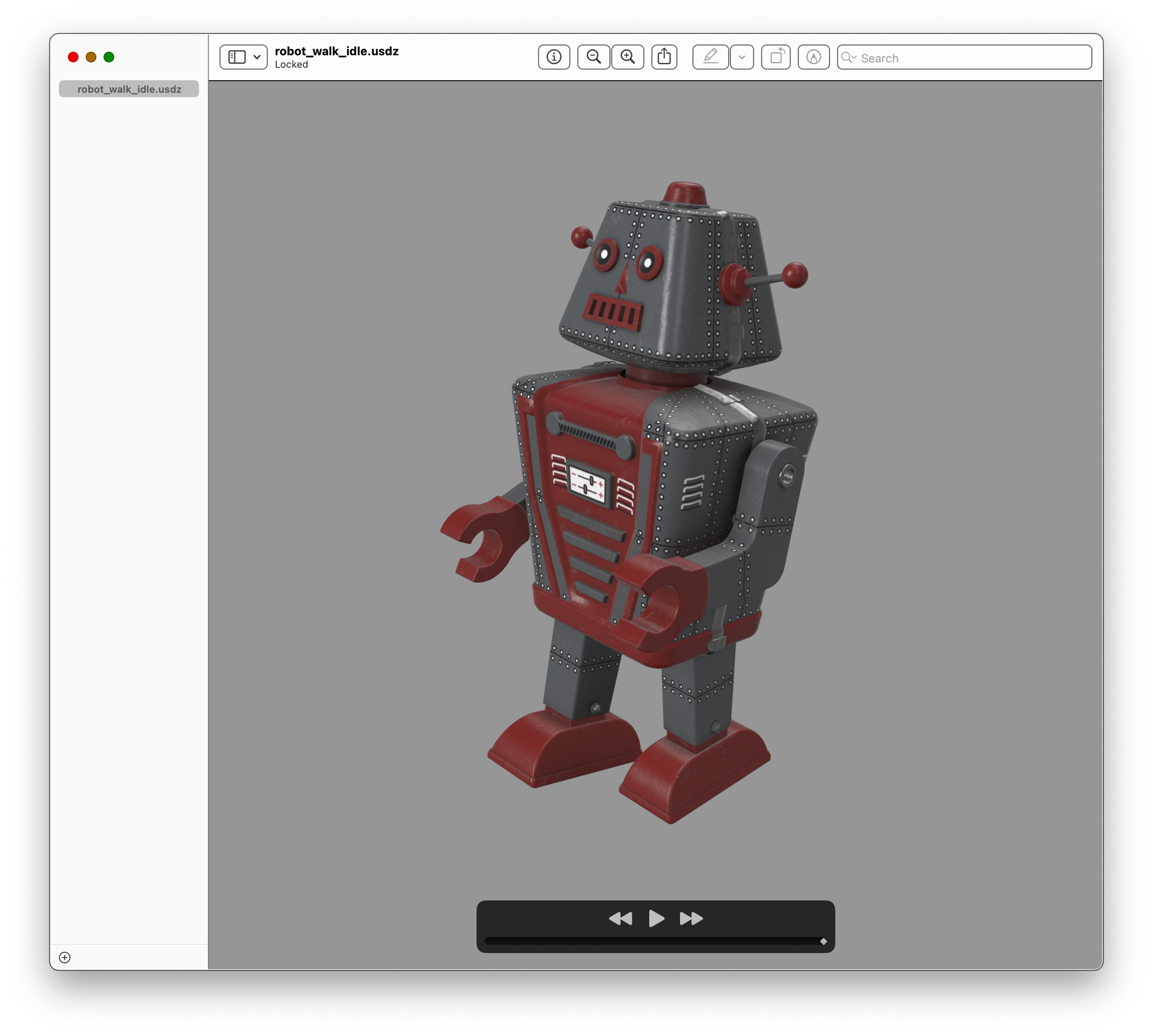
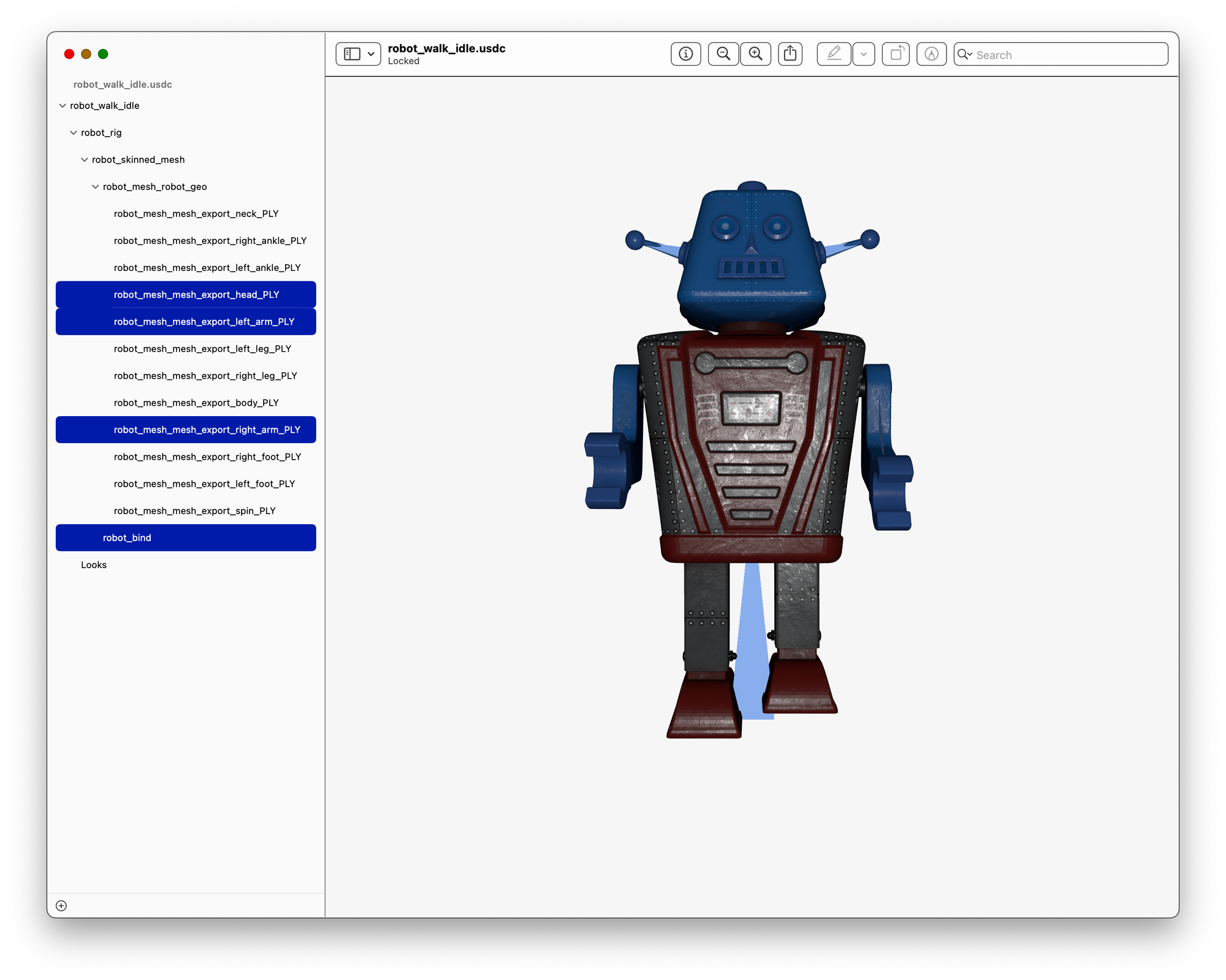
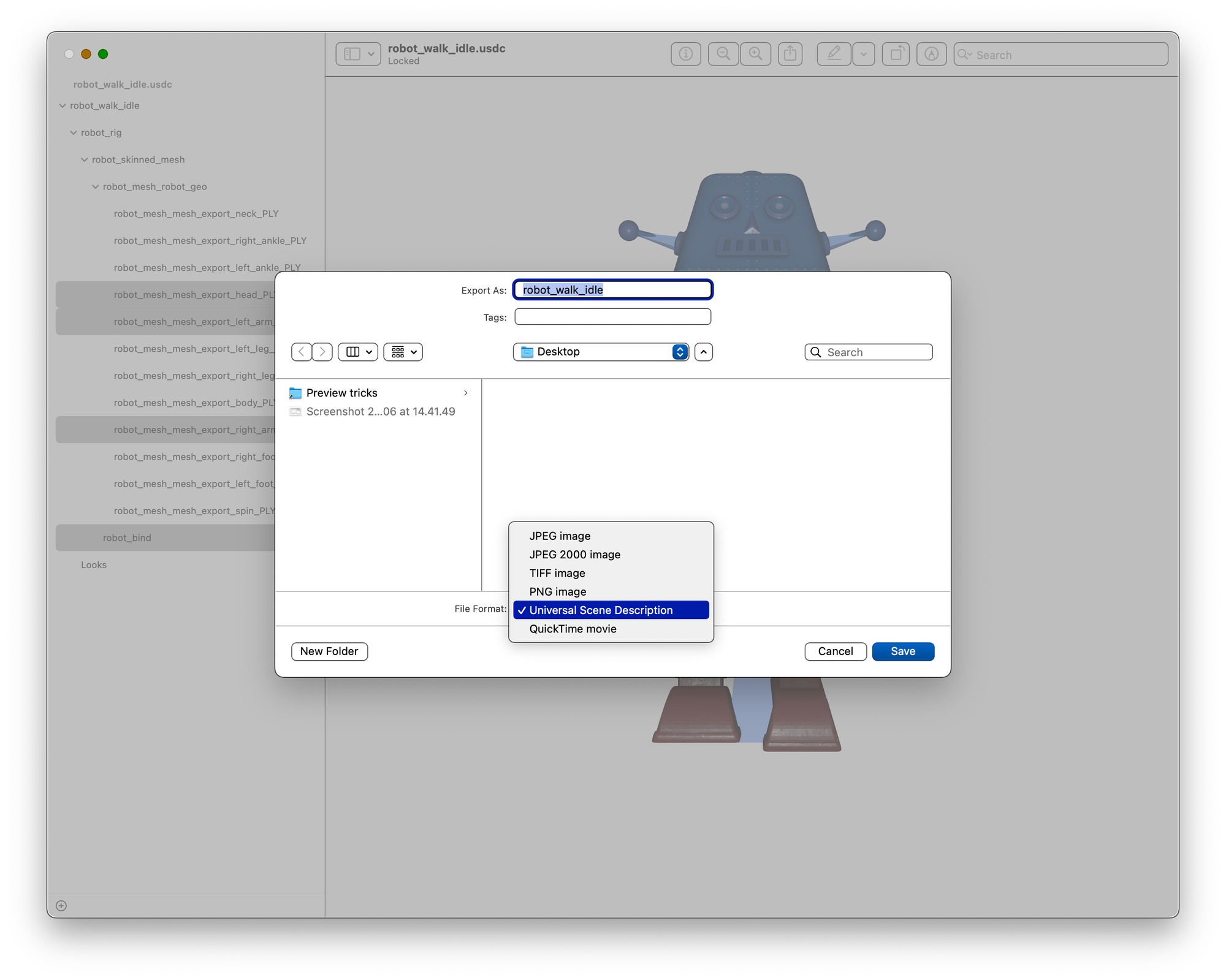
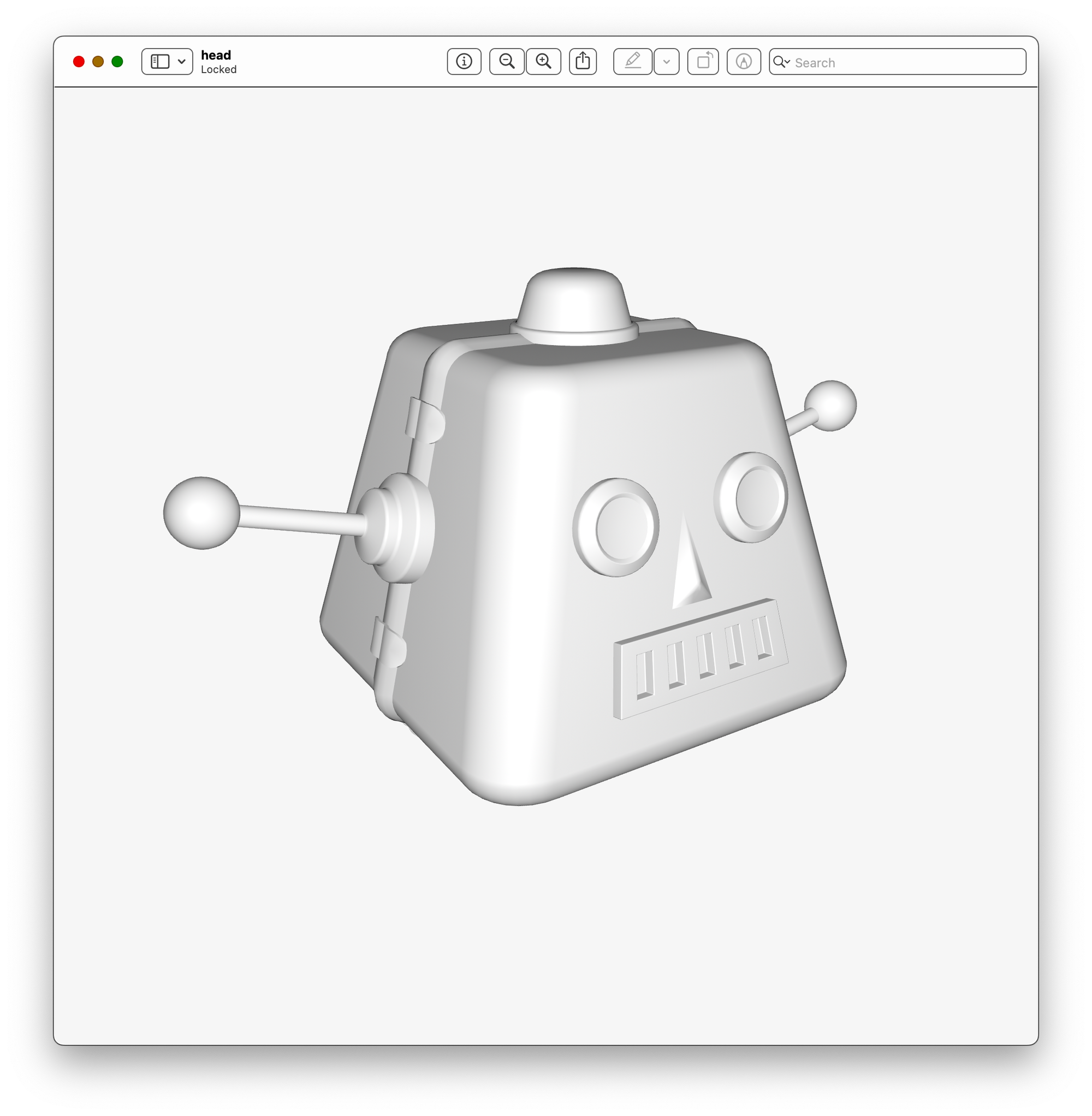
Screenshots of different Preview actions for .usdz files, from playing animations to tree selection passing to various export formats
You may mix, combine, choose, and play animations, as well as export parts of the model with or without textures. In general, Preview stands as a fantastic, "normal" utility that loves surprising and going the extra mile without being noticed, and as a matter of fact, it has been doing it consistently for 35 years.
As someone who appreciates the craftsmanship of tools and tries to make them and maximize their potential, discovering these features in Preview was inspiring. It demonstrates the genius and resilience of well-crafted software.