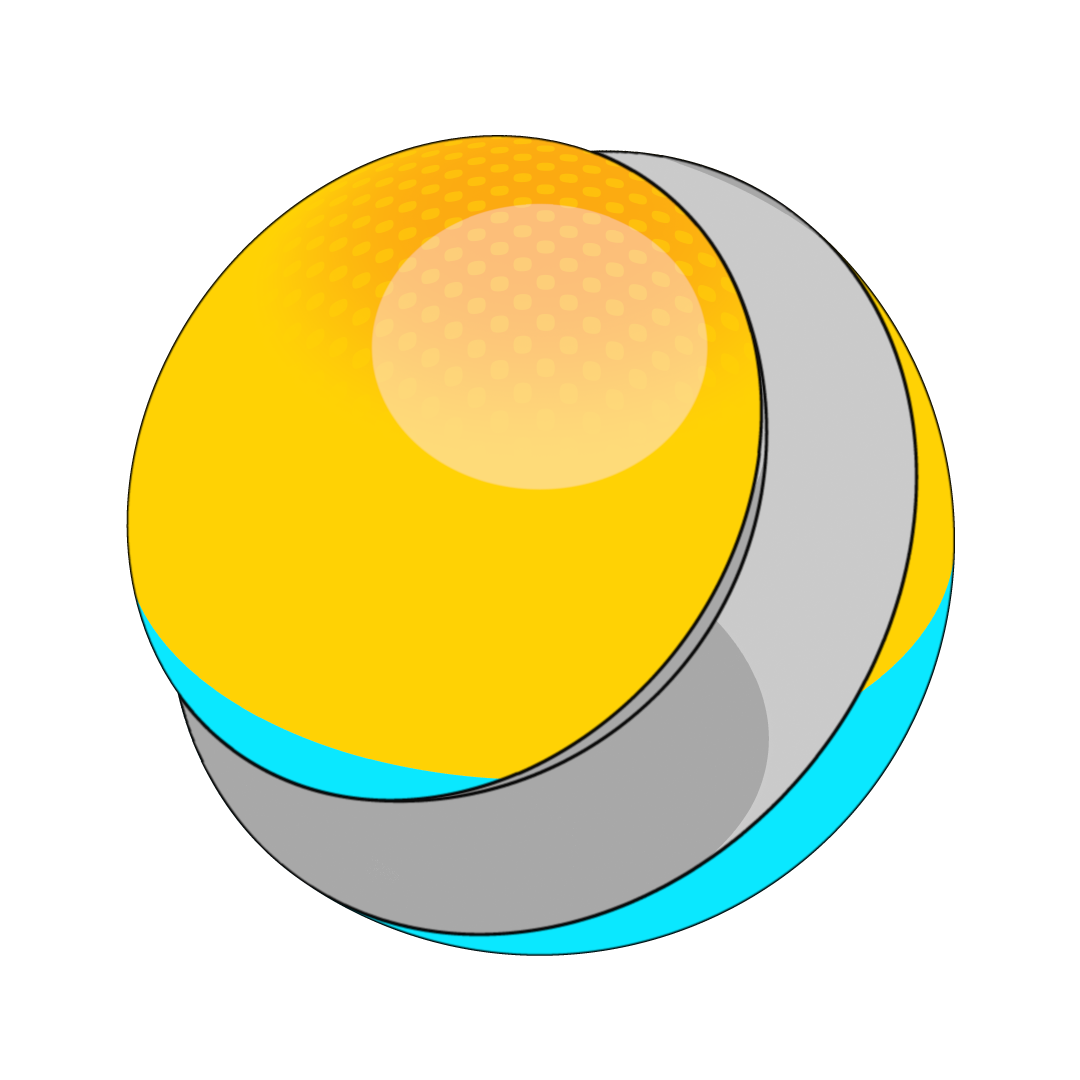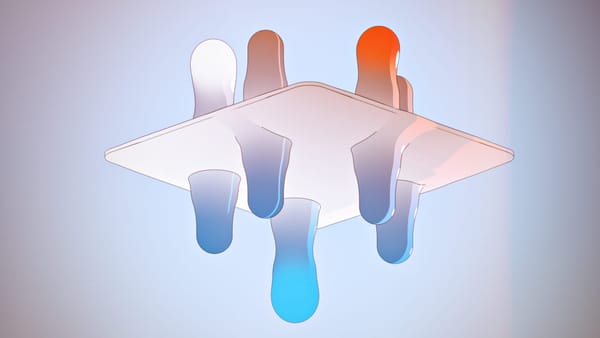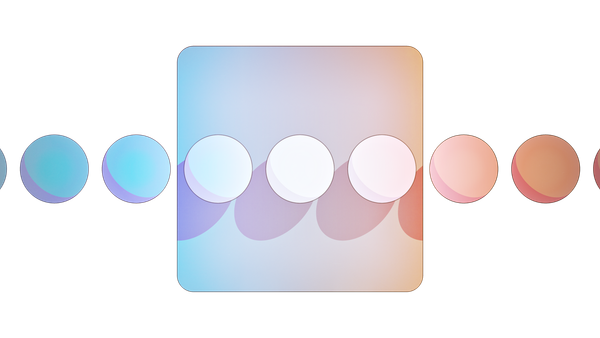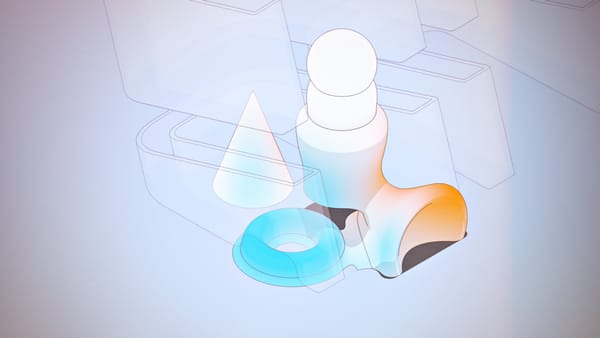Voluntary Product Accessibility Templates
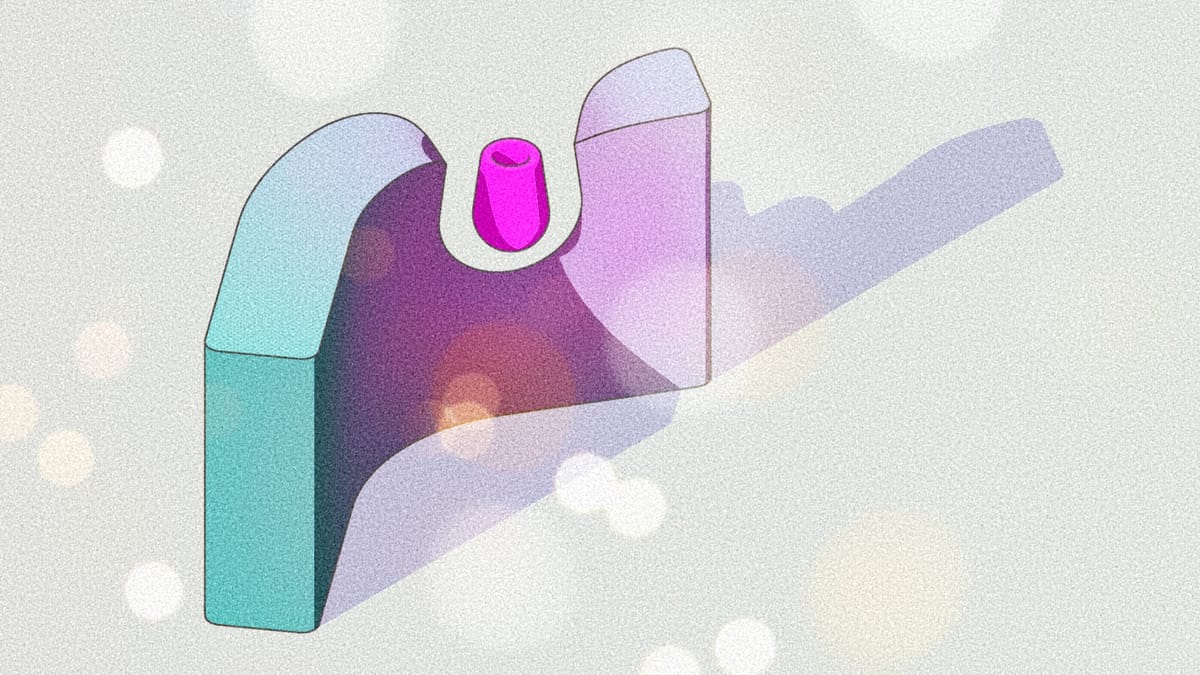
Conformance to accessibility standards reports or statements differ in format depending on region, but when referring to Information and communications technology products (ICT), they usually follow closely the Web Content Accessibility Guidelines (WCAG). The Voluntary product accessibility template (VPAT), a brief but informative review of how various WCAG criteria apply to different ICT product features, is one piece to fill out this type of report that I have never seen before.
The Vision Pro is an ICT, and Apple has a VPAT dedicated to it (like with most of their other devices). The VPAT for the AVP is a 29-page document consisting of tables divided for Criteria, Conformance Level and Remarks. This type of document is interesting in its simplicity. It's easy to underestimate how challenging it is to interpret a criteria and provide a concise and meaningful description of how your product implements it.
Anyway, the document has its ups and downs, although not in the classic narrative sense, and some interesting bits (apart from the fundamental indication of how much this device has been created with accessibility in mind) include:
Criteria
302.4 Without Hearing. Where an audible mode of operation is provided, ICT shall provide at least one mode of operation that does not require user hearing.
Conformance Level
Supports with Exceptions
Remarks and Explanations
Although communications using FaceTime have can include audio outputs, visionOS supports text-based communications via iMessage and other third party web-based internet services or applications (sold separately). Support for Live Captions in FaceTime will be available later in 2024. Additional third-party applications (sold separately) designed for people who are deaf or hard of hearing may also be available for visionOS.

This feature was announced at the last GAAD but has yet to be included in the latest betas, however this looks promising.
Criteria
407.6 Operation. At least one mode of operation shall be operable with one hand and shall not require tight grasping, pinching, or twisting of the wrist. The force required to activate operable parts shall be 5 pounds (22.2 N) maximum.
Conformance Level
Supports
This point is an excellent reminder of how crucial it is for a product to be usable with one hand and make no assumptions about the user's strength. For context, the force required to release a car seatbelt button is 22.2 Newtons, which is within the maximum range for preventing accidental release while yet allowing for easy use with one hand without tight grasping . Again, this is the maximum; on the other end of the spectrum, pressing a keyboard key on a conventional computer keyboard requires something in the 0.5 to 1.5 Newtons range. I have yet to find a specific number, but the force required to manipulate the Digital Crown feels at least 2-3 times the force required to type this word. Although not in a linear manner, it feels like an easeIn pattern, where the force to start the interaction is higher than the rest of the motion (like Force Touch?), and twisting is low effort, similar to other implementations of this control, such as the Watch or AirPods.
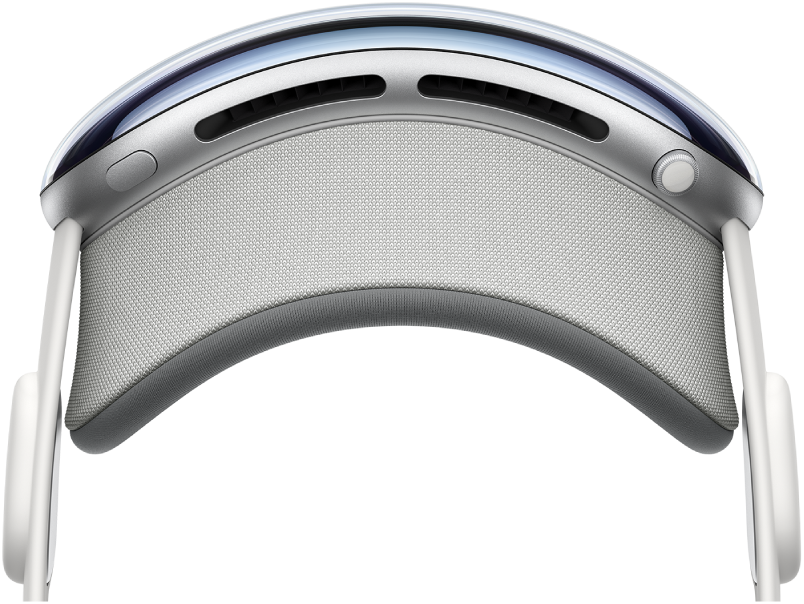
Criteria
412.2.2 Volume Gain for Non-Wireline ICT. A method for increasing volume shall be provided for non-wireline ICT.
Conformance Level
Supports
Remarks and Explanations
Users can increase volume for wireless calls by turning the Digital Crown on their Apple Vision Pro.
This may be the reason why got the sound control back to the Digital Crown in the most recent betas
Finally, a list of useful links that meets the need for adequate documentation
602.2 Accessibility and Compatibility Features. Documentation shall list and explain how to use the accessibility and compatibility features required by Chapters 4 and 5. Documentation shall include accessibility features that are built-in and accessibility features that provide compatibility with assistive technology.
Supports
Apple Vision Pro product documentation is available online in an accessible format in accessible HTML format through:
- Apple Support at https://www.apple.com/support
- Apple Vision Pro new release page at https://www.apple.com/apple-vision-pro/
- Accessibility product page at https://www.apple.com/accessibility/vision
The Accessibility guide and the VoiceOver guide are delivered as online manual in accessible HTML from https://support.apple.com/guide/apple-vision-pro/welcome/visionos
The VoiceOver guide is available electronic .brf braille at no charge. Charges may apply for embossed braille.
VPATs for Apple products are available at https:// support.apple.com/accessibility/vpat