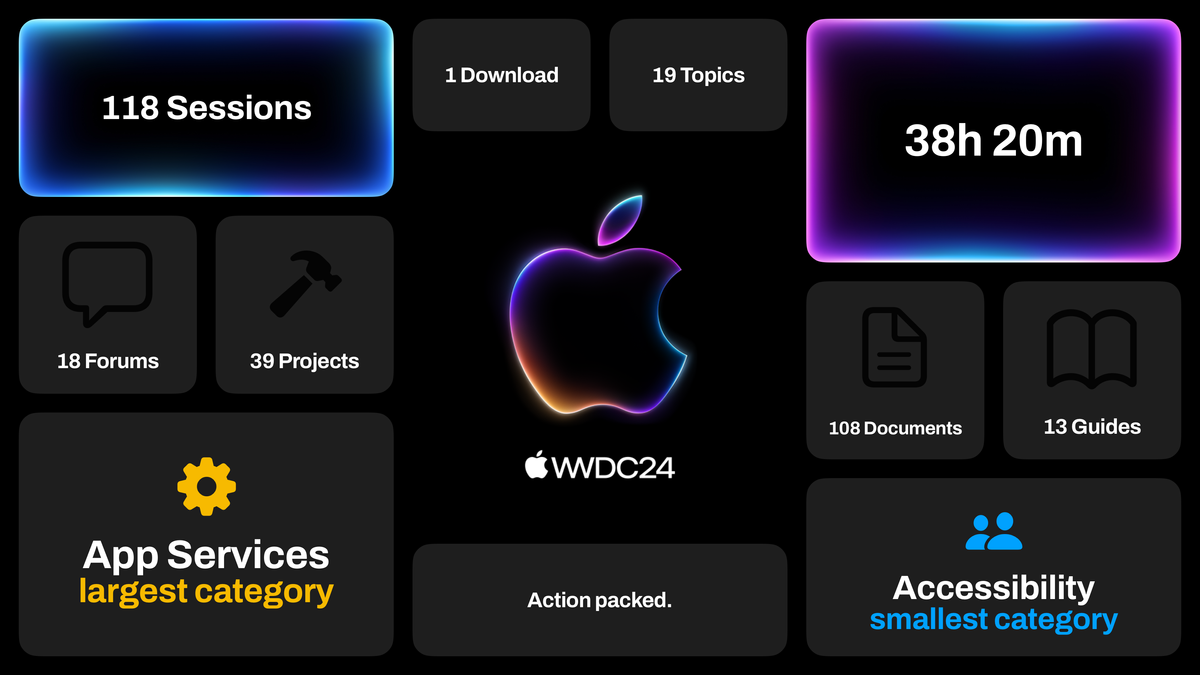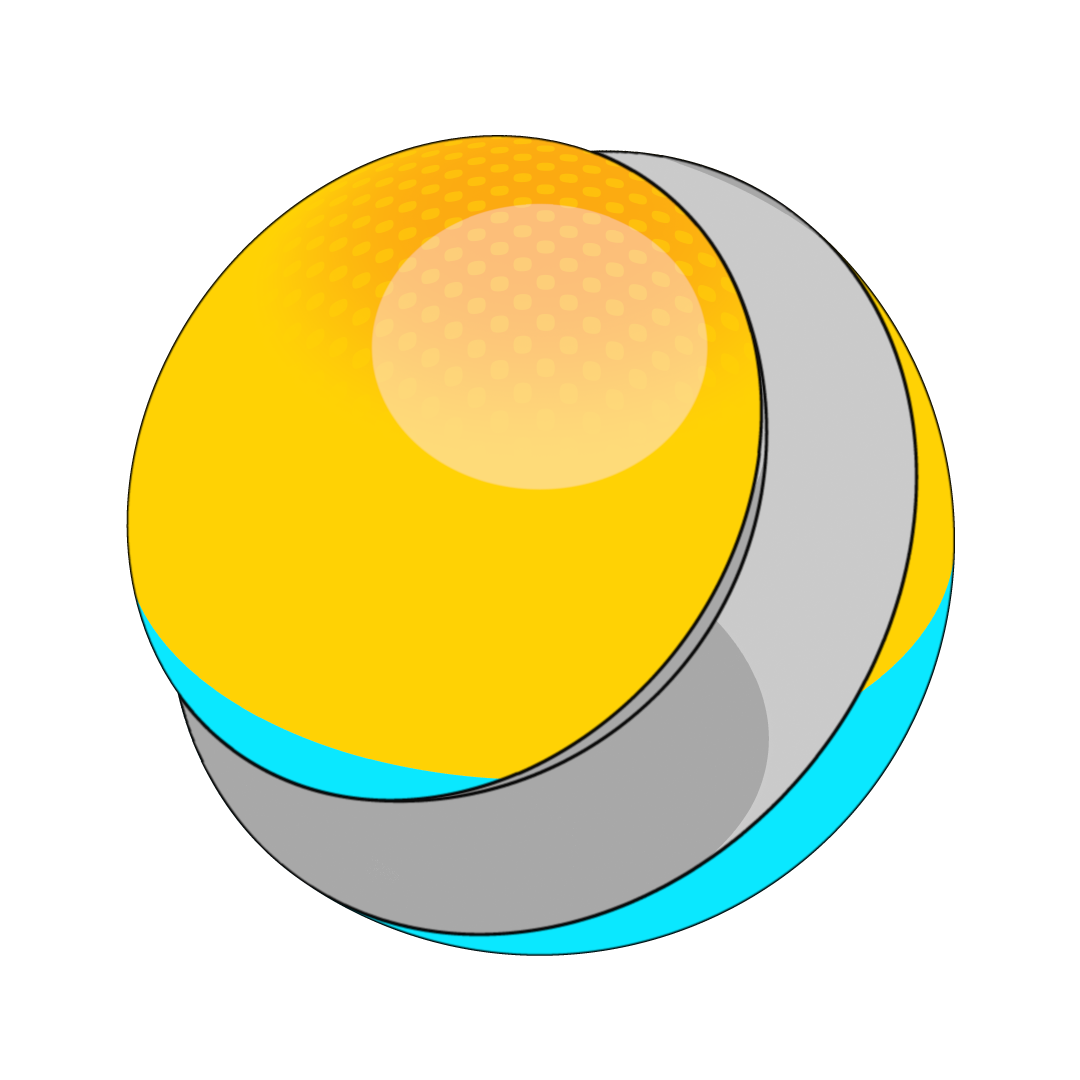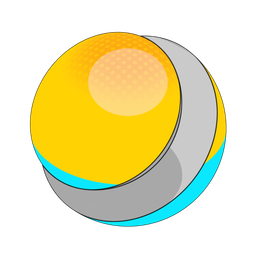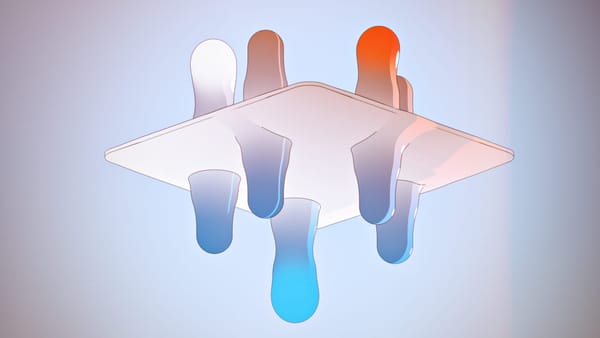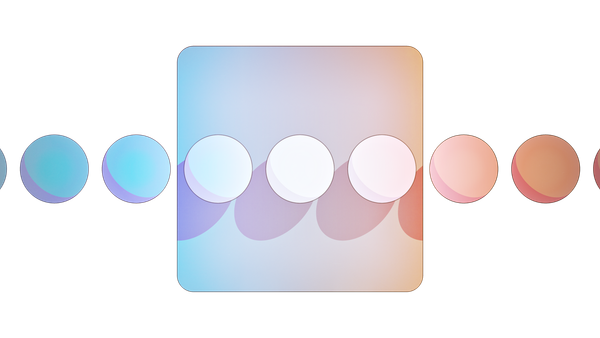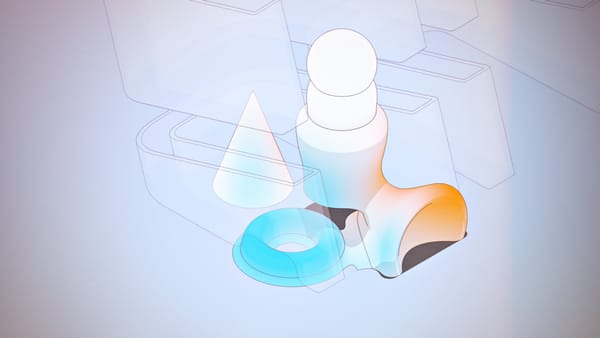Resourwwdces

1679 links, 5 categories, 10 years. That is how many resources have been shared on WWDC editions since 2014. The categories are Sample Code, Documentation Guide, Developer Forum, and Download, and all of the goodies fit within those boxes. I already partially mentioned this for WWDC24 on the 108 Related Documents & Abundance of code samples articles, but after doing Transwwdcripts, I had the itch of also having an utility that allowed me search on the resources list and potentially have some added niceties (like displaying the content that mentioned a specific resource).

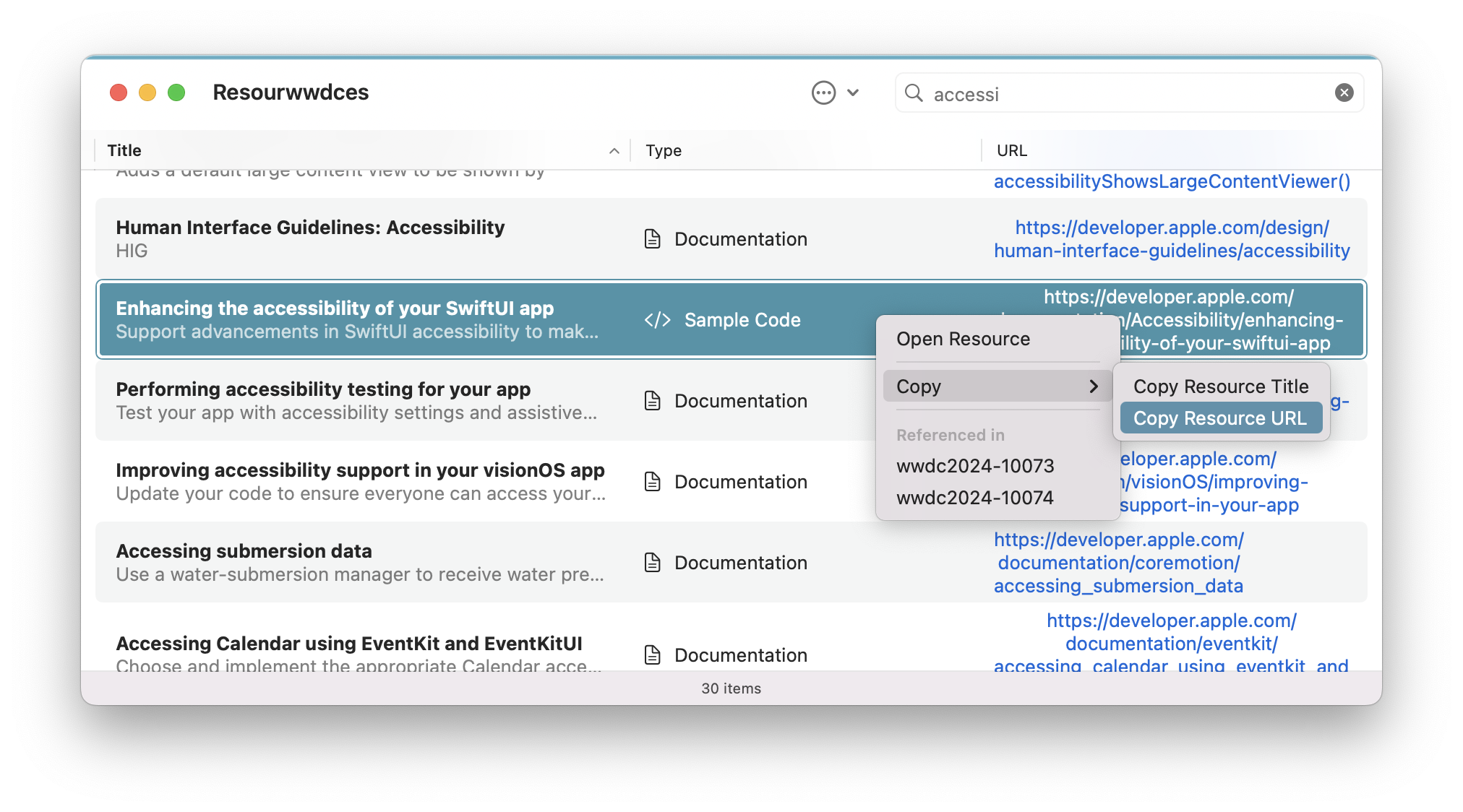
Screenshots while browsing content and interacting with the Resourwwdces app. Icon pictured in the first image.
And that's it—a small macOS app named Resourwwdces that you can download right now, and let me know if you have any feedback.